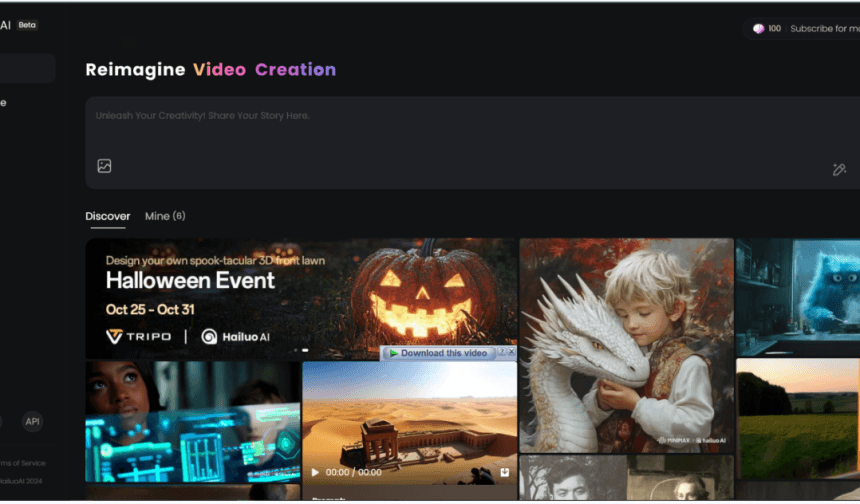The demand for high-quality video content is on the rise, and AI video generation tools are simplifying the process of creating compelling visuals without the need for a large production team. One notable tool, Hailuo AI, has become popular for its capability to convert text prompts into captivating 6-second videos. Created by MiniMax, Hailuo AI includes features such as smart programming assistance and voice interaction, making it a flexible choice for marketers and content creators.
Key Features of Hailuo AI
- Text-to-Video Generation: Quickly creates short HD videos (1280×720 resolution) from text prompts.
- Multi-modal Capabilities: Supports text, image, and voice interactions for versatile user engagement.
- No Registration Required: Users can access basic features without signing up.
Pricing
- Free Plan: $0/month (limited features)
- Standard Plan: $9.99/month (includes daily bonus credits)
- Unlimited Plan: $94.99/month (all generations go through without limits)
Understanding AI Video Generation – How it Works and Why it Matters
AI video generation leverages sophisticated algorithms to convert text prompts into captivating visual content. This technology holds significant value across various industries, whether it’s for crafting marketing materials, producing virtual training videos, or offering personalized educational experiences. Here are some ways AI video generation is reshaping media production:
Quick Turnaround: AI-powered video tools significantly shorten production times.
Cost-Effective: Perfect for smaller teams aiming for high-quality content without overspending. High Customization: Many tools now provide options for avatars, voice selections, and stylistic variations, making content adaptable and versatile.
Recent Innovations in AI Video Tools
The latest AI models are capable of producing videos that look incredibly realistic. This enhancement is primarily due to progress in Generative Adversarial Networks (GANs), which enable the generation of synthetic video frames that closely resemble actual footage. Recent algorithms have also enhanced the fluidity of animations, making movements seem more natural and lifelike. This is especially crucial for applications that involve character interactions or dynamic scenes.
Modern tools now feature emotion-driven text-to-speech capabilities, allowing avatars to express emotions effectively. This innovation boosts viewer engagement and makes the content more relatable. The integration of text, image, and video generation has become more cohesive, enabling creators to weave richer narratives by effortlessly combining various media types.
Additionally, many AI video tools are becoming increasingly user-friendly, empowering non-experts to produce engaging video content without needing extensive training or experience.
Top 10 Alternatives to Hailuo AI for Video Generation:
1. Kling AI

Overview
Kling AI is known for producing high-quality videos with advanced animation capabilities, making it a go-to for users needing realistic simulations and polished outputs.
Pros
- 1080p Quality: Delivers crisp, high-definition visuals.
- Advanced Animations: Offers realistic body and motion modeling.
- Seamless Integration: Easily integrates into existing workflows.
Cons
- Limited Duration: Max video length of two minutes.
- No Free Trial for Premium Features: Financial commitment required for advanced features.
- Limited Language Options: Currently focused on English.
Pricing
- Free Plan: $0/year (limited features)
- Standard Plan: $79.20/year ($6.60/month)
- Pro Plan: $293.04/year ($24.42/month)
- Premier Plan: $728.64/year ($60.72/month) Kling AI Pricing
2. Synthesia

Overview
Synthesia specializes in creating corporate-ready videos with lifelike AI avatars. This tool is particularly useful for training and marketing videos in multiple languages.
Pros
- Lifelike Avatars: Provides diverse avatars for various settings.
- Multilingual: Supports over 120 languages.
- User-Friendly: Simple interface for fast video production.
Cons
- Limited Customization: Basic in terms of personalization.
- Expensive for High Volume: Costs rise quickly with frequent use.
Pricing
- Free Plan: 3 video minutes/month
- Starter Plan: $10/month (10 video minutes)
- Creator Plan: $64/month (30 video minutes)
- Corporate Plan: Custom pricing Synthesia Pricing

3. Pictory

Overview
Pictory is a fast and accessible option for marketers and content creators, transforming text into videos with customizable templates.
Pros
- Rapid Video Production: Ideal for quick outputs.
- User-Friendly: No video editing experience needed.
- Template Variety: Offers multiple styles for different needs.
Cons
- Requires Additional Editing: Outputs often need some refinement.
- Basic Personality: Limited unique style without customization.
Pricing

4. Fliki

Overview
Fliki provides a text-to-video solution that features a range of stock footage, animations, and natural text-to-speech.
Pros
- Text-to-Speech: Natural voice options available.
- Style Options: Covers a wide array of content styles.
- Affordable: Budget-friendly pricing plans.
Cons
- Limited Customization: May lack flexibility for detailed projects.
- Basic Free Version: Premium features require a paid plan.
Pricing
- Free: (5 minutes of audio)
- Standard Plan: $28/month (180 minutes of audio)
- Premium Plan: $88/month (600 minutes of audio) Fliki Pricing

5. Runway ML

Overview
Runway ML is more than a video tool, offering a creative suite that covers a range of visual and audio needs with advanced effects.
Pros
- High-Quality Effects: Known for its cinematic output.
- Flexible Toolset: Suitable for various creative workflows.
Cons
- Complex for Beginners: Requires time to navigate its tools.
Pricing
- Free Version: Available
- Paid plans start at $15/month or $12/month billed annually Runway ML Pricing

6. HeyGen

Overview
HeyGen specializes in quick video generation with customizable avatars and a broad voice library.
Pros
- 300+ Voices: Offers voices in multiple languages.
- Easy Navigation: User-friendly setup.
- Fast Production: Generates videos in minutes.
Cons
- Higher Base Pricing: Entry-level plans are more costly.
- Limited Free Usage: Only 3 minutes of free video daily.
Pricing
- Starting at $29/month HeyGen Pricing

7. D-ID

Overview
D-ID creates realistic talking-head videos with accurate lip-syncing, ideal for AI avatars that mimic live dialogue.
Pros
- Realistic Lip-Syncing: High-quality, natural movement.
- Quick Setup: Straightforward platform for fast output.
Cons
- Short Video Lengths: Limited duration for video segments.
- Dependent on Input Quality: Output is only as good as the input text.
1. Trial Plan – $0/month
- Duration: 14-day free trial.
- Video Limit: Up to 5 minutes of video.
- Agent Sessions: 170 sessions (increased temporarily from 70).
- Video Translate: Limited access.
- License: Personal use only.
- Watermark: Full-screen watermark on videos.
2. Lite Plan – $5.9/month
Video Limit: Up to 10 minutes of video.
- Agent Sessions: 34 sessions (increased temporarily from 11).
- Video Translate: Free for a limited time.
- License: Personal use only.
- Watermark: D-ID watermark on videos.
- Credits: Starting at 40 credits, with options for 52 and 64 credits.
3. Pro Plan – $29/month
- Video Limit: Up to 15 minutes of video.
- Agent Sessions: 170 sessions (increased temporarily from 70).
- Video Translate: Free for a limited time.
- License: Commercial use.
- Watermark: AI watermark.
- Credits: Starting at 60 credits, with options for 100 and 240 credits.
4. Advanced Plan – $196/month
- Video Limit: Up to 100 minutes of video.
- Agent Sessions: 1,153 sessions (increased temporarily from 530).
- Video Translate: Free for a limited time.
- License: Commercial use.
- Watermark: Custom watermark.
- Credits: Starting at 400 credits, with options for 600 and 700 credits.
5. Enterprise Plan – Custom Pricing (Contact Required)
- Customization: Tailored minutes of video and session limits.
- Additional Features: Commercial license, custom logo, dedicated support manager.

8. Rawshorts

Overview
Rawshorts is an easy-to-use tool that converts text into animated videos, perfect for beginners.
Pros
- Quick Process: Professional animations in minutes.
- Beginner-Friendly Templates: Ready-made designs make it easy to start.
Cons
- Template Constraints: Limited uniqueness in output.
- Less Control Over Edits: Advanced users may feel restricted.
Pricing
1. Starter Plan – Free Trial
- Exports: 5 non-premium exports (total).
- Resolution: 480p.
- Video Format: Standard (16:9).
- Watermark/Outro: Included.
- Upgrade Option: Can upgrade to paid plans at any time.
2. Essential Plan – $20/month (Annual Billing, saves over 20%)
- Exports: 25 premium exports per month.
- Resolution: 1080p.
- Social Video Format: Includes 1:1 and vertical video options.
- Third-Party Transfer Rights: Allowed.
- Licensed Video Clips: 10 per month.
- Label: Marked as “Best Value.”
3. Business Plan – $30/month (Annual Billing, saves over 33%)
- Exports: 50 premium exports per month.
- Resolution: 1080p.
- Social Video Format: Includes 1:1 and vertical video options.
- Third-Party Transfer Rights: Allowed.
- Licensed Video Clips: 20 per month.

9. Simplified

Overview
Simplified turns long-form videos into short clips, making it great for social media content.
Pros
- Multiple Options: Includes meme creation and image tools.
- Efficient Workflow: Easy to create quick video snippets.
Cons
- Limited Free Features: Most features require a paid plan.
- Advanced Features Locked: Access to premium options only with payment.
Pricing
1. Free Plan – $0 (Free Forever)
– Seats: 1
– AI Words: 5,000 per month
– AI Designs: 5 per month
– AI Videos: 1 per month
– AI Clips: 60 minutes per month
– AI Subtitles: 30 minutes per month
– Social Media Accounts: Connect up to 3
– Storage: 500 MB
2. One Plan – $24/month (Annual Billing, 20% Off)
– Seats: 1
– Brandbook: 1
– AI Words: 100K per month
– AI Designs: 100 per month
– AI Videos: 50 per month
– AI Clips: 200 minutes per month
– AI Subtitles: 90 minutes per month
– Social Media Accounts: Connect up to 7
– Label: Marked as “Best Value”
3. Enterprise Plan – Custom Pricing (Contact Sales)
– Seats: 10
– AI Content Creation: Unlimited
– SSO / SAML Support: Available
– API Access: Simplified API included
– Workflow Automation: Enabled
– Support: Priority support
– Training and Onboarding: Included

10. Filmora
Overview
Filmora is known for its ease of use, making video editing accessible to beginners and advanced users alike.
Pros
- Intuitive Interface: Simple navigation for fast editing.
- Effects Library: Offers various tools and effects for creative editing.
Cons
- Basic for Advanced Users: May lack features for professionals.
- Rendering Speed: Long clips may take time to process.
Pricing
1. Basic Plan – $49.99/year (Previously $59.99)
– Cloud Storage: 1GB
– Version Upgrades: Continuous
– Export Options: Multiple formats
– Watermark: Export without watermark
– Resolution: 4K HD export
– Editing Features: 100+ advanced video editing tools
– Creative Assets: 2.3M+ Filmora creative assets
2. Advanced Plan – $59.99/year (Previously $69.99)
– Smart Features: Smart Short Clips, Smart Scene Cut
– Text and Speech Tools: Text-to-Speech, Speech-to-Text
– AI Tools: AI Copywriting, AI Video Enhancer, AI Music
– Additional Features: All features from the Basic Plan
3. Perpetual Plan – $79.99 (One-time payment)
– Filmora AI Credits: 1000
– Cloud Storage: 1GB
– Software Updates: Includes Filmora 14 updates
– Watermark: Export without watermark
– Export Options: Multiple formats
– Resolution: 4K HD export
– Creative Assets: 2.3M+ Filmora creative assets

Conclusion
Finding the right AI video generation tool depends on your specific needs and budget. Each option here has unique features to explore, whether you need avatar-based corporate videos, high-quality animations, or quick social media content. We hope this guide helps you find the perfect tool for your projects. Happy creating! 🎥✨