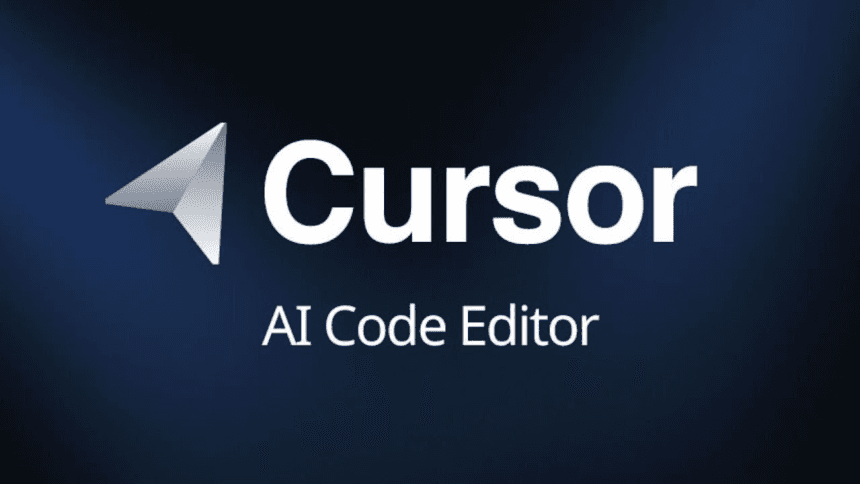Artificial Intelligence (AI) coding assistants have changed the way developers write and maintain code, making the process faster and more efficient. Cursor AI is a popular option, but there are several alternatives, offering unique features that cater to different workflows. Here, we present the 10 best Cursor AI alternatives, both proprietary and open-source, for AI-powered coding.
1. Aider: AI Pair Programming in Your Terminal

Aider is an AI-driven coding assistant designed for pair programming directly in your terminal. It integrates seamlessly with Git repositories and works best with advanced models like GPT-4 and Claude 3.5.
- Key Features:
- Works directly with your Git repo, allowing you to edit code with AI assistance.
- Supports popular programming languages like Python, JavaScript, and PHP.
- Automatically commits changes to Git with clear commit messages.
- Handles complex requests by editing multiple files simultaneously.
- High performance on real-world software benchmarks like SWE Bench.
- Why It’s a Great Alternative:
Aider is a fantastic tool for developers who prefer a terminal-based workflow, allowing them to collaborate with AI directly within their Git repositories. Its focus on performance, with top rankings in coding benchmarks, makes it a strong choice for professional developers seeking seamless integration with their codebase. Learn more about Aider
2. TabNine: The AI Autocompletion Powerhouse

TabNine provides robust AI-powered code completion across many programming languages, with advanced machine learning models trained on a wide variety of codebases.
- Key Features:
- Supports languages like Python, JavaScript, and Rust.
- Integration with popular IDEs like VSCode, Sublime, and Atom.
- Free and paid versions, with enhanced features in the premium version.
- Why It’s a Great Alternative:
TabNine’s language versatility and ease of integration make it a go-to option for developers using various platforms. It balances powerful AI capabilities with user-friendliness. Explore TabNine
3. Kite: AI-Powered Python Master
Kite is optimized for Python but supports other languages like JavaScript and C++, offering real-time code completions and documentation as you type.
- Key Features:
- Focus on Python, with optimizations for the language.
- Real-time inline documentation for unfamiliar code.
- Multilingual support including Java, C++, and JavaScript.
- Why It’s a Great Alternative:
Kite’s Python-centric design makes it ideal for developers working primarily with Python. The tool’s ability to provide documentation as you type is perfect for learning and enhancing productivity. Discover Kite
4. GitHub Copilot: The AI Pair Programmer
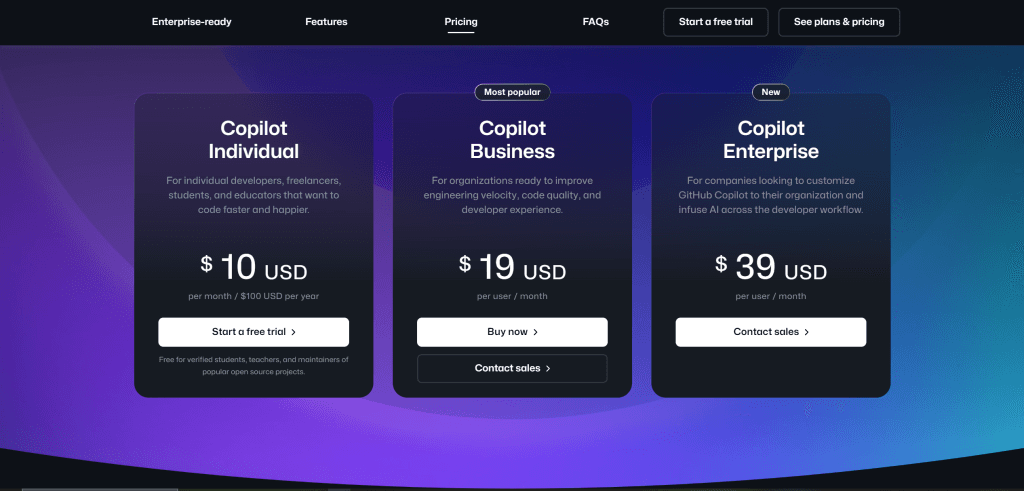
GitHub Copilot uses OpenAI’s Codex to generate entire functions, boilerplate code, and debugging suggestions, enhancing collaboration and productivity.
- Key Features:
- Generates code based on natural language prompts.
- Supports various programming languages including Python, Go, and JavaScript.
- Learns from public repositories to stay updated with new code trends.
- Why It’s a Great Alternative:
GitHub Copilot is ideal for developers looking for a fully automated pair-programming tool that can understand and generate code from natural language descriptions. Learn more about GitHub Copilot
5. Codeium: The Open-Source Challenger

Codeium is a free and open-source alternative to Cursor AI, providing powerful autocompletion and suggestions across multiple languages.
- Key Features:
- Open-source and community-driven, allowing full customization.
- Supports multiple programming languages such as Python, Java, and JavaScript.
- Constantly updated with contributions from an active developer community.
- Why It’s a Great Alternative:
Codeium’s open-source nature and flexibility make it a strong option for developers who prefer customizable tools with community support. Explore Codeium
6. OpenAI Codex: The Foundation of AI Coding

OpenAI’s Codex powers GitHub Copilot, but can also be used independently for more advanced coding tasks. Codex understands natural language inputs to generate high-quality code.
- Key Features:
- Supports dozens of languages.
- Advanced AI model capable of writing, debugging, and completing code.
- Ideal for creating custom AI coding tools.
- Why It’s a Great Alternative:
Codex offers the flexibility to build highly tailored AI coding environments, making it ideal for advanced developers. Read more about OpenAI Codex
7. Intellicode: Microsoft’s AI Code Assistance

Integrated directly into Visual Studio and VSCode, Intellicode provides contextual recommendations and deep integration with Microsoft’s development tools.
- Key Features:
- Deep integration with Visual Studio and Visual Studio Code.
- Multilingual support including Python, Java, and C#.
- AI trained on your team’s codebase for personalized suggestions.
- Why It’s a Great Alternative:
Intellicode is perfect for Microsoft IDE users who want a reliable AI assistant that integrates seamlessly with their existing workflows. Discover Intellicode
8. CodeT5: Transformer-Based Code Assistant
CodeT5 is an AI coding assistant based on transformer models, offering advanced features like code completion, summarization, and bug detection.
- Key Features:
- Open-source and highly customizable.
- Supports multiple programming languages.
- Can help with bug detection, code completion, and summarization.
- Why It’s a Great Alternative:
CodeT5’s advanced transformer-based architecture is excellent for developers who need powerful code generation tools, although it requires some setup and configuration. Learn more about CodeT5
9. Visual Studio IntelliSense: The Classic Code Autocompletion

IntelliSense, built into Visual Studio, is a classic code autocompletion tool that integrates tightly with Microsoft’s suite of development tools.
- Key Features:
- Seamless integration with Visual Studio and Visual Studio Code.
- Supports a wide range of languages.
- Why It’s a Great Alternative:
While not as advanced as AI-powered tools, IntelliSense remains a reliable choice for many developers, particularly those already using Microsoft tools. Explore IntelliSense
10. Eclipse Che: Cloud-Based IDE for Collaborative Coding

Eclipse Che is an open-source, cloud-based development environment designed for collaborative coding with extensive plugin support.
- Key Features:
- Fully cloud-based for easy access from anywhere.
- Supports collaboration and multiple development frameworks.
- Extensive plugin and extension options for customization.
- Why It’s a Great Alternative:
Eclipse Che’s cloud-based model and rich feature set make it an excellent tool for developers who need to collaborate on projects in real time. Learn more about Eclipse Che
READ ABOUT: Top 5 Viggle AI Alternatives for Animated Video Creation in 2024